
Safely moving TVs, computers, and home theatres can present unique challenges due to their fragility and sensitivity to damage during transportation. These devices often contain delicate internal components that can be easily damaged if not handled and packed properly. Additionally, the screens of TVs and monitors can be particularly susceptible to cracking or scratching during transit.
To ensure the safe transportation of these electronic devices, it is important to take proper precautions and use appropriate packing materials. Handling these items with care and securing them properly in transit can help to mitigate the risk of damage.
In the following sections, we will discuss specific tips and best practices for safely moving TVs, computers, and home theatres to help you navigate these unique challenges and ensure that your electronic devices arrive at their destination in good condition.
Benefits of Professional Moving Services
When it comes to moving electronic devices, enlisting the help of professional moving services can offer numerous benefits. These experienced professionals have the necessary expertise and equipment to handle delicate items with care, ensuring that your electronic devices are transported safely.
Expertise in Handling Fragile Items
Adelaide electronic device movers are well-trained in handling fragile and sensitive items, including electronic devices. They understand the specific precautions and techniques required to pack and transport these items without causing damage.
Specialised Packing Materials
Professional moving services often use specialised packing materials designed to protect electronic devices during transit. This can include custom crates, cushioning materials, and secure packing techniques to safeguard against any potential impact or jostling during transportation.
Insurance Coverage
Reliable Adelaide home theatre moving experts offer insurance coverage for the items they transport. This provides an added layer of protection and peace of mind, knowing that your electronic devices are covered in the event of any unforeseen accidents or mishaps during the moving process.
Efficient and Reliable Transportation
Professional movers have access to reliable transportation options, ensuring that your electronic devices are transported securely and efficiently. This can help minimise the time in transit and reduce the risk of exposure to potential hazards.
Professional Guidance and Support
By enlisting the services of Adelaide professional electronics movers, you can benefit from their expert guidance and support throughout the moving process. They can offer valuable advice on the best practices for preparing and transporting electronic devices, helping to alleviate any concerns or uncertainties you may have.
Choosing the Right Packing Materials:

When it comes to moving electronic devices such as TVs, computers, and home theatres on your own, selecting the right packing materials is crucial to ensuring secure electronic transport Adelaide. Here are some key considerations for choosing the appropriate packing materials for each type of electronic device:
TVs:
You need to ensure efficient packing and safe TV moving in Adelaide by using a sturdy and appropriately sized box. Look for specialty TV boxes that are specifically designed to protect the screen and delicate components during transit. Additionally, consider using foam padding or bubble wrap to provide extra cushioning and protection.
Computers:
For computer packing tips in Adelaide, carefully pack the CPU, monitor, keyboard, and other accessories in separate boxes using adequate cushioning and protective materials. Use foam inserts or custom-designed packaging to secure the internal components and prevent any shifting during transportation. For laptops, invest in a well-padded carrying case to protect the device from impact and jostling.
Home Theaters:
For home theatre transportation in Adelaide, secure the individual components such as the receiver, speakers, subwoofer, and other accessories in their original packaging whenever possible. If the original packaging is not available, use sturdy boxes with ample cushioning and padding to protect each component from damage.
Once you have selected the appropriate packing materials for your electronic devices, it is essential to secure them properly for transportation. Here are some tips for securely packing and handling electronic devices during a move:
By carefully selecting the right packing materials and following these guidelines for securing electronic devices, you can help ensure a smooth and safe move for your valuable electronic equipment.
Proper Packing Techniques:
Now that you have selected the appropriate packing materials and secured your electronic devices for transportation, it’s time to focus on the proper packing techniques to ensure their safety during the move. Here is your Adelaide electronics packing guide:
Step 1: Disconnect and Organise Cables and Accessories
Before packing electronic devices, ensure that all cables, cords, and accessories are neatly organised and disconnected from the devices. Use twist ties or cable organisers to keep cables tidy and prevent them from tangling or getting damaged during transit. It’s important to keep each device’s cables and accessories together to make reconnection easier at the new location.
Step 2: Protect Delicate Components
For TVs, computers, and home theatres, it’s crucial to protect delicate components from damage during transportation. Use foam padding, bubble wrap, or custom-designed packaging to secure internal components and prevent any shifting during transit. It’s also a good idea to remove any removable components (such as ink cartridges from printers) and pack them separately to prevent damage.
Step 3: Wrap Screens and Monitors
For TVs and monitors, use protective sleeves or wrap them with foam padding and bubble wrap to safeguard the screens from scratching or cracking. Avoid applying tape directly to the screen, as this can cause damage upon removal.
Step 4: Secure Items in Properly Sized Boxes
Use appropriately sized and sturdy boxes for each electronic device. Specialty TV boxes, custom-designed computer packaging, and durable boxes for home theatre components are essential to prevent damage during transit. Fill any empty spaces in the boxes with cushioning materials to minimise movement.
Step 5: Labelling and Inventory
Clearly label each box containing electronic devices with the specific contents and mark them as fragile. This will alert the movers and yourself to handle these boxes with extra care during the moving process. Additionally, keep an inventory of all electronic devices to ensure nothing gets lost during the move.
Step 6: Secure Packing in the Moving Vehicle
When loading and unloading electronic devices onto a moving truck, handle them with the utmost care to avoid any impact or jostling. Position them securely in the vehicle and use additional padding or cushioning materials to prevent shifting during transportation.
By carefully following these proper packing techniques and securing electronic devices as outlined, you can help ensure a smooth and safe move for your valuable electronic equipment.
Securing Electronic Devices for Transportation:
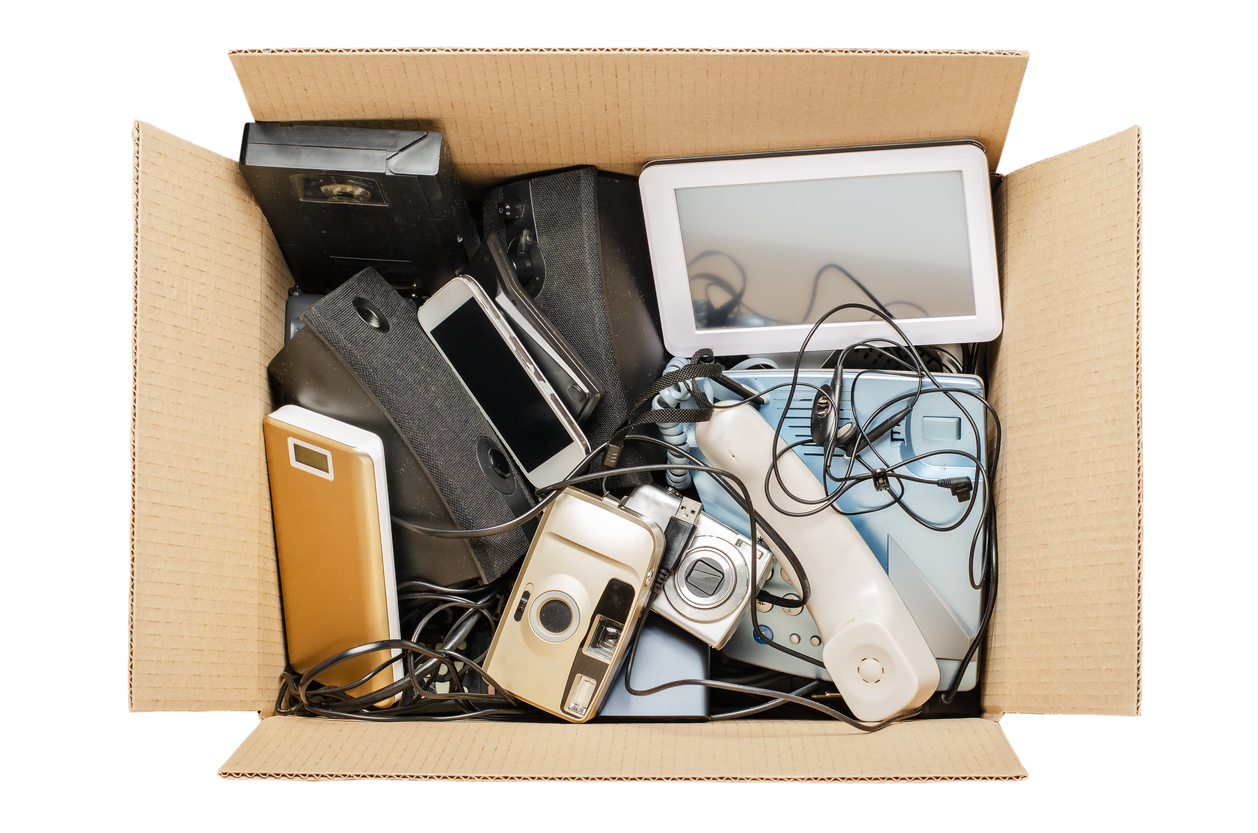
When handling electronic devices during the moving process, it’s important to implement best practices to ensure their safety. Here are some key guidelines to follow:
Lifting Techniques:
When moving electronic devices, it’s crucial to use proper lifting techniques to avoid strain or injury. Lift with your legs, not your back, and always use a sturdy grip when carrying heavy items. If possible, use a dolly or hand truck to transport larger devices to minimise the risk of dropping or bumping them.
Handling with Care:
When loading and unloading electronic devices onto a moving truck, handle them with the utmost care to avoid any impact or jostling. Position them securely in the vehicle and use additional padding or cushioning materials to prevent shifting during transportation.
Avoiding Extreme Temperatures:
Electronic devices are sensitive to extreme temperatures, so it’s essential to avoid exposing them to excessive heat or cold during the moving process. Keep them in a climate-controlled environment whenever possible and avoid placing them in direct sunlight or near heating vents.
Minimising Vibrations:
Excessive vibrations can damage the internal components of electronic devices, so it’s important to minimise vibrations during transportation. Secure devices in the vehicle to prevent excessive movement, and consider using cushioning materials to absorb any shocks or bumps during transit.
By following these best practices for safely handling electronic devices during the moving process, you can help ensure that your valuable equipment arrives at its new location in optimal condition.
Precautions Against Damage:
As you prepare to move your electronic devices to a new location, it’s crucial to take additional Adelaide electronics packing precautions against potential damage. Here are some essential steps to consider to safeguard your valuable equipment:
Protection Against Moisture:
Open and transparent communication is key to keeping employees informed about the relocation plans, timelines, and any changes that may impact their work routines. Regular updates through meetings, emails, or internal communication channels can help alleviate uncertainty and build confidence in the transition process.
ESD Protection for Sensitive Components:
For devices with sensitive electronic components, it’s important to consider electrostatic discharge protection. This is especially relevant for computer components, circuit boards, and other sensitive electronics. Utilise anti-static packaging materials and grounding straps to prevent static electricity from damaging these components during the move.
Special Considerations for Storage:
If there will be a period of storage between your move-out and move-in dates, ensure that your electronic devices are stored in a controlled environment. Avoid leaving them in extreme temperatures or areas with high humidity. If possible, store them in a climate-controlled facility to maintain optimal conditions for the devices.
Data Protection and Backup:
As you prepare to move your electronic devices, it’s important to take steps to protect your data and ensure that you have backups in place. Consider creating backup copies of important files and data, either on an external hard drive or using cloud storage services. This will help safeguard against potential data loss or damage during the move. Additionally, if you have any sensitive or confidential data on your devices, ensure that it is properly encrypted and protected with strong passwords.
Insurance Coverage:
Consider obtaining insurance coverage for your electronic devices during the move. While you take all necessary precautions to protect your equipment, unforeseen circumstances can still occur. Insurance can provide added peace of mind knowing that your valuable electronic devices are covered in the event of any damage or loss during the moving process.
By implementing these additional precautions, you can further minimise the risks associated with moving electronic devices and help ensure that they arrive at their new destination in perfect working condition.
Why Choose Richard Mitchell Removals:
Expertise in Handling Electronic Devices
At Richard Mitchell Removals Adelaide, we understand the importance of ensuring the safe transportation of electronic devices during a move. Our team is highly trained in safe electronic device handling in Adelaide, from delicate computer components to large home entertainment systems. We employ advanced packing techniques and utilise specialised equipment to secure and protect your electronic devices throughout the moving process. Our expertise in handling electronic devices gives you peace of mind knowing that your valuable equipment is in safe hands.
Climate-Controlled Storage Options
In addition to our computer transport services Adelaide, we also offer climate-controlled storage options for electronic devices. If there is a need for temporary storage during your move, our facilities are designed to maintain optimal temperature and humidity levels to protect your devices from any potential damage. With our storage solutions, you can be confident that your electronic equipment will remain in pristine condition until it’s time to move it to its final destination.
Comprehensive Insurance Coverage
At Richard Mitchell Removals, we understand the value of your electronic devices and the importance of protecting them during the moving process. That’s why we offer comprehensive insurance coverage specifically tailored for electronic equipment. Our insurance options provide you with added security and peace of mind, knowing that your valuable devices are covered in the event of any unforeseen circumstances during the move.
Customised Solutions for Your Needs
We recognize that each move is unique, and electronic devices come in various shapes and sizes. Our team works closely with you to understand your specific requirements and develop customised solutions to ensure the safe transportation of your electronic equipment. Whether it’s custom packaging for specialised devices or tailored handling instructions, we have the expertise to meet your needs.
At Richard Mitchell Removals, we go above and beyond to provide a seamless and secure moving experience for your electronic devices. With our specialised knowledge, climate-controlled storage options, comprehensive insurance coverage, and customised solutions, you can trust us to safeguard your valuable electronic equipment throughout the moving process.
Tips on How to Setup Electronic Devices Safely in Your New Home
Setting up your electronic devices in your new home requires careful consideration and attention to detail to ensure their safe and optimal functioning. Here are some tips to help you set up your electronic devices safely:
Proper Placement and Ventilation:
When arranging your electronic devices in your new home, it’s important to consider proper placement and ventilation. Ensure that devices such as gaming consoles, routers, and audio-visual equipment are placed in well-ventilated areas to prevent overheating. Avoid placing them in enclosed spaces or near sources of heat to maintain proper airflow and prevent potential damage due to excessive heat build-up.
Organising Cables and Power Outlets:
Take the time to organise the cables and power cords of your electronic devices to prevent tripping hazards and accidental damage. Labelling cords and using cable management solutions can help keep the area around your devices neat while also reducing the risk of tripping or accidental unplugging.
Surge Protection:
Consider using surge protectors or power strips with built-in surge protection for your electronic devices to safeguard them against power surges and electrical fluctuations. This extra layer of protection can help prevent damage to your devices in the event of unexpected power spikes or surges.
Network Security:
If you have internet-connected devices such as smart home gadgets, security cameras, or smart TVs, prioritise network security. Change default passwords, update firmware, and enable encryption to secure your devices from potential cyber threats. Additionally, consider setting up a separate guest network for visitors to ensure the security of your main network.
Calibration and Setup:
For devices such as televisions, monitors, and audio systems, follow the manufacturer’s instructions for proper calibration and setup. This may include adjusting display settings, configuring audio preferences, and ensuring that the devices are positioned at optimal viewing or listening angles for the best performance.
Regular Maintenance and Cleaning:
Establish a schedule for regular maintenance and cleaning of your electronic devices to keep them in top condition. Dust accumulation can affect performance and lead to overheating, so periodic cleaning with a soft, lint-free cloth and gentle electronics-safe cleaner is recommended.
By implementing these tips, you can safely set up your electronic devices in your new home and ensure their continued functionality and longevity. If you need any further assistance or advice on setting up specific electronic devices, feel free to reach out to our team at Richard Mitchell Removals. We are here to provide support and guidance to make the transition as smooth as possible for you and your valuable electronic equipment.
Safely Move Your Electronic Devices With The Help of Richard Mitchell

Safely move your electronic devices with the help of Richard Mitchell Removals. Our expertise in handling electronic devices, climate-controlled storage options, comprehensive insurance coverage, and customised solutions make us the ideal choice for ensuring the secure transportation of your valuable equipment.
By choosing Richard Mitchell Removals, you can have peace of mind knowing that your electronic devices will be handled with the utmost care during the entire moving process. From expert packing to safe transportation and climate-controlled storage, we prioritise the protection of your electronic equipment every step of the way.
Your electronic devices deserve the best care, and we are here to deliver it. Trust Richard Mitchell Removals for safely moving TVs, computers, and home theatres to their new home.
For enquiries, visit https://richardmitchell.com.au/ or call us on (08) 8312 6795.
